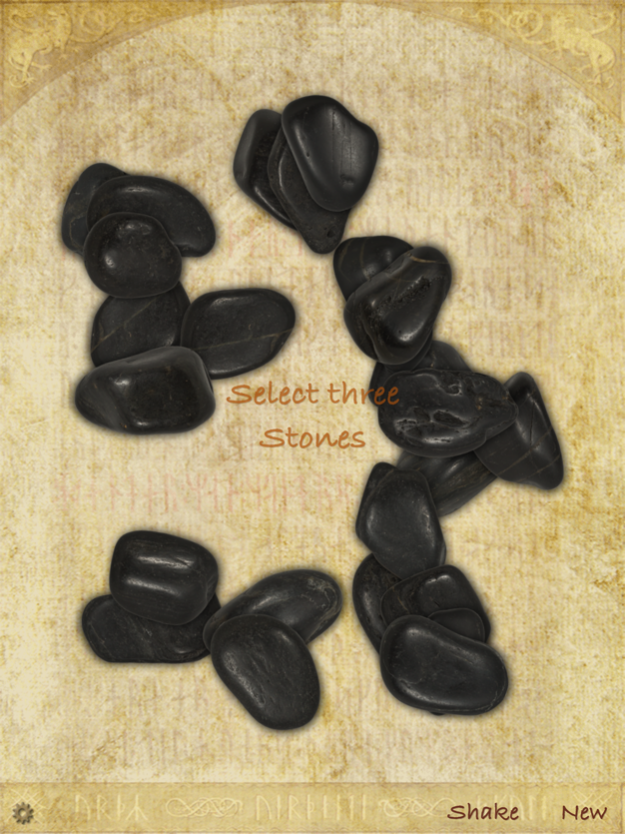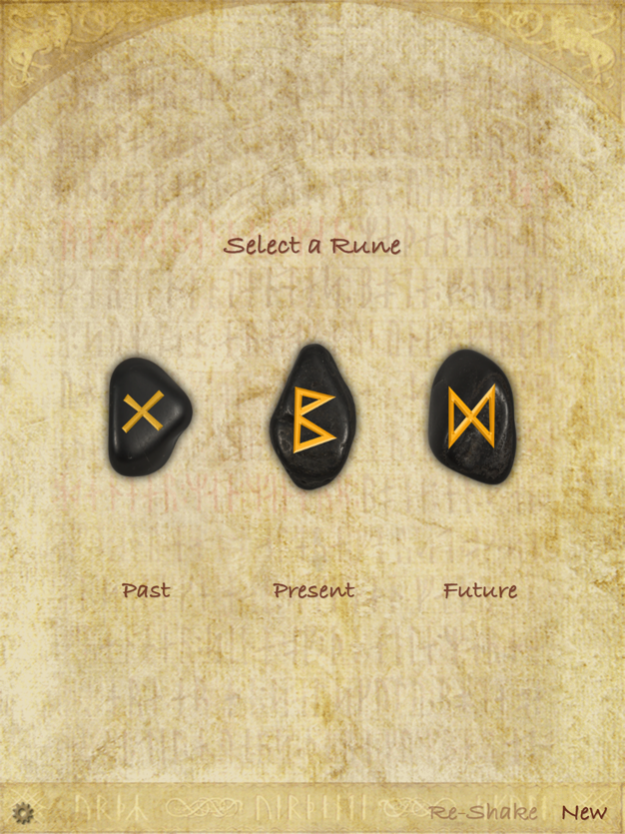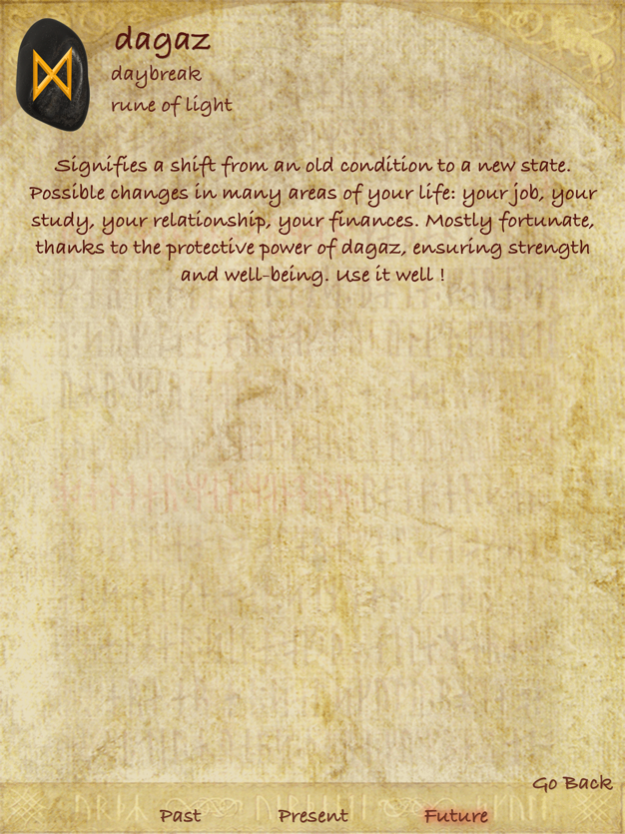RuneSayer Stones 1.3
Continue to app
Paid Version
Publisher Description
RuneSayer is a program to cast Runes and read about Past, Present and Future. The Runes have what is called 'merkstaves', they can come up reversed, changing the meaning.
RuneSayer is a program to cast Runes and read about Past, Present and Future.
After shaking to randomize the Runes, you are able to choose three of them.
By touching each of the selected Stones, you will get the name of the Rune,
its meaning, and a reading.
The majority of the Runes have what is called 'merkstaves', they can come up reversed,
changing the meaning. The three-Rune spread is called a Norns Reading, the Norns being
those ancient creatures that spin, weave, cut, the fabric of Fate.
We have however the following disclaimer:
In order to cast Runes for so many different people in different situations,
the outcome had to become general in character. Cast and turn and read
and take from it what fits. But RuneSayer is mostly meant for your pleasure.
And to get you thinking.
RuneSayer is not meant as a 'what to do today or tomorrow' manual.
Continue to use your own common sense.
Just have fun and let us know what you think !
In case of questions, please go to our web site and contact us.
Jul 12, 2017
Version 1.3
This app has been updated by Apple to display the Apple Watch app icon.
new option to enable/disable negative predictions
update to 64bit
About RuneSayer Stones
RuneSayer Stones is a paid app for iOS published in the Recreation list of apps, part of Home & Hobby.
The company that develops RuneSayer Stones is Adrianus de Klerk. The latest version released by its developer is 1.3.
To install RuneSayer Stones on your iOS device, just click the green Continue To App button above to start the installation process. The app is listed on our website since 2017-07-12 and was downloaded 2 times. We have already checked if the download link is safe, however for your own protection we recommend that you scan the downloaded app with your antivirus. Your antivirus may detect the RuneSayer Stones as malware if the download link is broken.
How to install RuneSayer Stones on your iOS device:
- Click on the Continue To App button on our website. This will redirect you to the App Store.
- Once the RuneSayer Stones is shown in the iTunes listing of your iOS device, you can start its download and installation. Tap on the GET button to the right of the app to start downloading it.
- If you are not logged-in the iOS appstore app, you'll be prompted for your your Apple ID and/or password.
- After RuneSayer Stones is downloaded, you'll see an INSTALL button to the right. Tap on it to start the actual installation of the iOS app.
- Once installation is finished you can tap on the OPEN button to start it. Its icon will also be added to your device home screen.